Demystifying Picture Resolutions: A Comprehensive Guide to Understanding Different Image Sizes and Qualities
Image resolution matters. It affects clarity and quality. Photographers, graphic designers, and digital media experts need clear images. This guide explains resolution types, measurements, and impact on digital and printed work.
What is Resolution?
Resolution means image detail. It links directly to pixel count. A high count packs many pixels per inch. For screens, we use pixels per inch (PPI). For paper, dots per inch (DPI) serve the purpose. More pixels in an inch yield a sharp image.
Pixel Count
Pixel count shows width and height. For instance, 1920×1080 means 2,073,600 pixels. That number equals around 2.07 megapixels. This simple count shapes how the image appears on any medium.
Measuring Image Resolution
Resolution measures differ by application:
-
PPI
PPI fits pixels in one inch. Digital screens need high PPI for clarity. -
DPI
DPI fits dots in one inch. Printers use DPI. More dots mean finer prints. -
LP/mm
LP/mm tells how lines stay separate. It helps optics resolve small details.
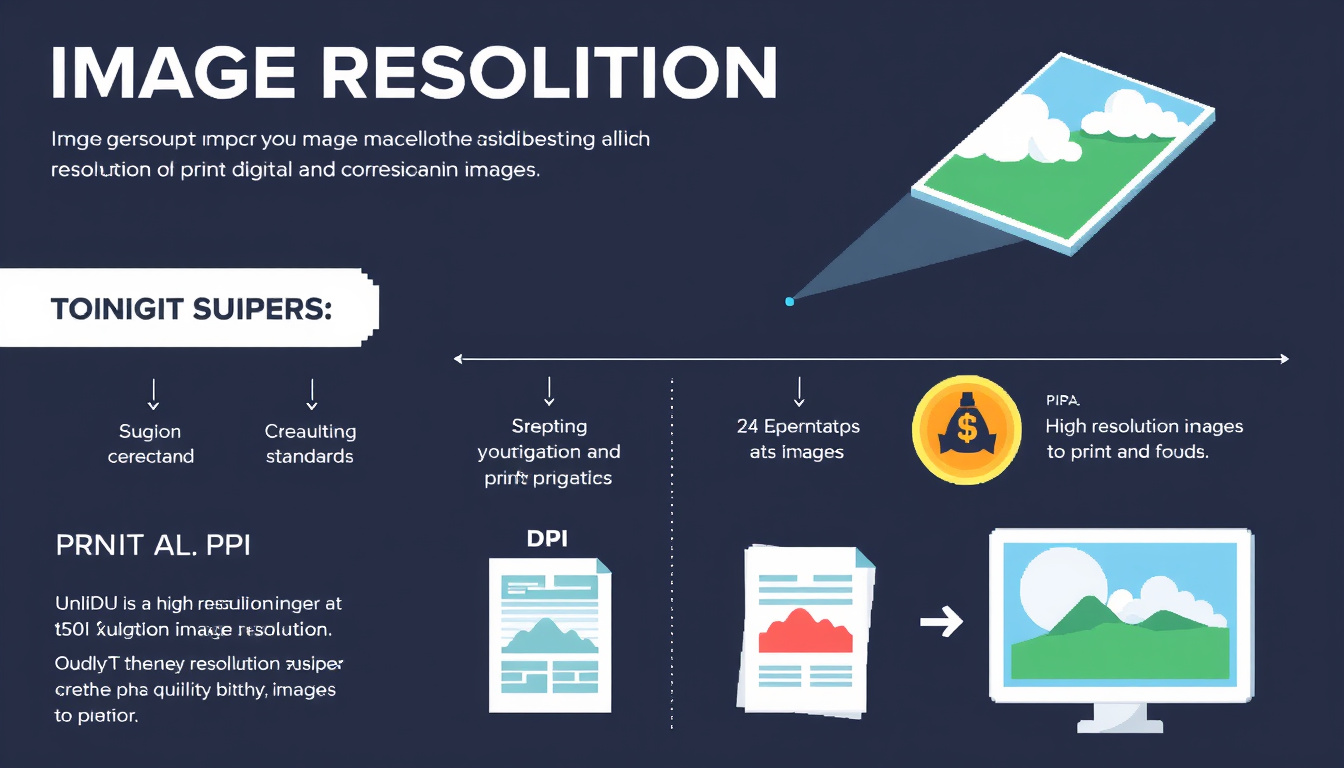
Optimal Resolutions for Different Uses
Digital Displays
Digital images often use 72 PPI. This speed loads images fast. Some high-definition screens can need 150 to 300 PPI. Higher values keep details clear.
Printing
Print resolutions depend on size and view distance.
• Standard prints (4×6 or 5×7 inches) require at least 300 DPI. They need about 1200×1800 pixels.
• Large prints (like posters) may use 100-150 DPI. The viewing distance lets them work well despite lower DPI.
Fine Art and Large Displays
Fine art and big displays demand high resolution. A print needs 300 DPI or more to retain detail. High pixel counts let you crop without quality loss.
The Importance of Quality vs. File Size
High resolution improves quality. It also grows file size. This growth challenges storage and speed. Photographers must balance quality and file size. They need proper storage and good processors for large files.
Optimizing Resolution for Specific Applications
For the Web
Optimize images for each use, like thumbnails or full pages. Use 72-150 PPI online. Smaller sizes lower bandwidth and speed up load times without a major quality drop.
For Print
Start with high resolution. Capture images at 300 DPI or more if close viewing is expected. Check printer requirements. Each service might need a specific DPI.
Conclusion
Image resolution is more than numbers. It shapes quality and use across media. Use PPI and DPI wisely. This practice helps all—from new photographers to seasoned designers. Mastering resolution lifts your work and its display, ensuring your images always shine.
