Essential Guide to Comparing Smart TV Features Before You Buy
When you upgrade your home setup, smart TVs offer many features. Today’s market shows varied technologies and brands. Before you buy, know which details matter. This guide lists key features to compare. It helps you decide with care and match your needs.
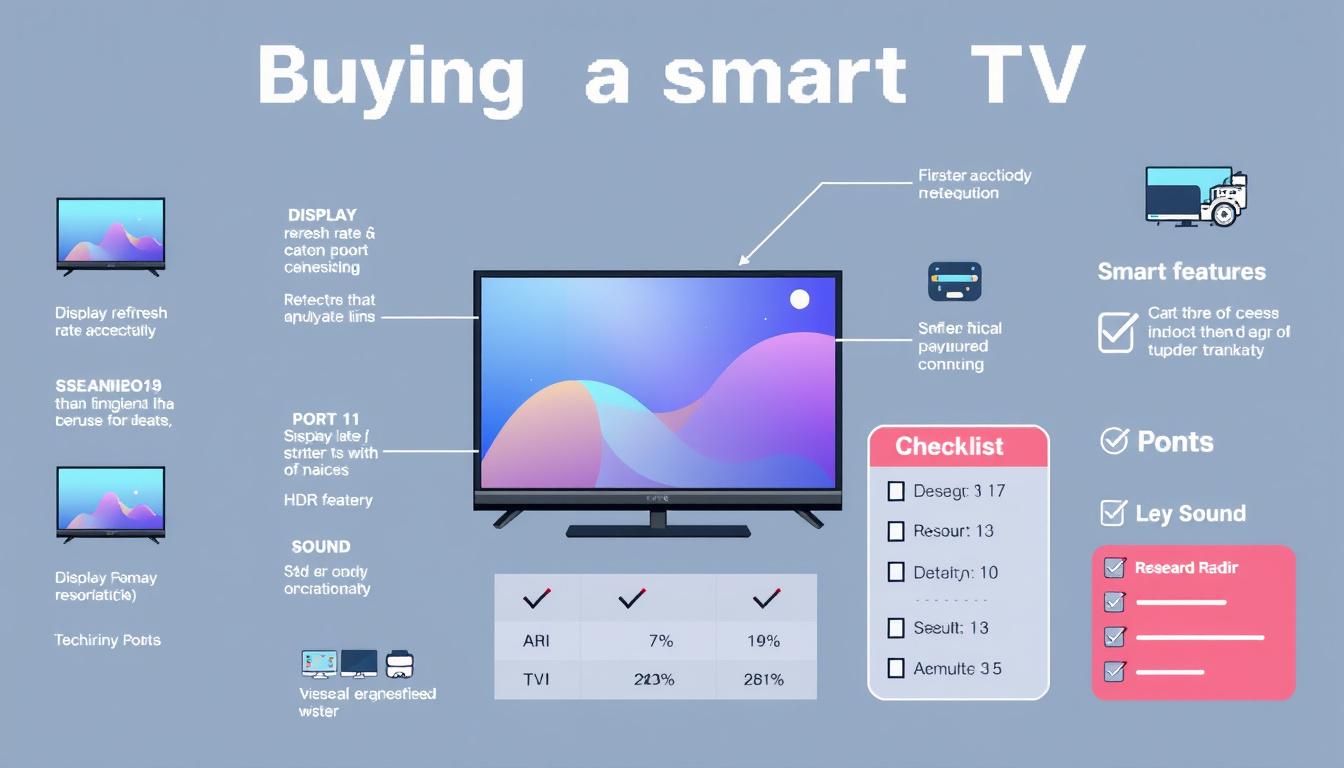
1. Screen Resolution
Smart TV buying starts with screen resolution. New TVs now use 4K (3840 x 2160 pixels). Full HD (1920 x 1080 pixels) still works for small screens. But 4K gives sharper images on large displays. If you stream HD or play Blu-ray, a 4K TV works best.
Some shops now show 8K TVs. Limited 8K content makes them less useful than 4K. Most viewers get more satisfaction with 4K.
2. Display Technology
Picture quality depends on display technology. Look at these types:
- LED/LCD TVs: They stay bright. They are more affordable. Yet, they can struggle with contrast and deep blacks.
- OLED TVs: They give deep blacks and vivid colors. Brands like LG and Sony lead in OLED.
- QLED and Mini-LED: They improve color and brightness over basic LED screens. They bring richer views without OLED prices.
Know each type’s strengths to pick a TV that fits your room and taste.
3. Refresh Rate and Motion Handling
Refresh rate, measured in hertz (Hz), tells how fast the screen updates. A high refresh rate gives smooth motion. This is key for fast action, sports, or gaming. Aim for 120 Hz if you game on consoles.
Also, seek motion-smoothing features. They cut motion blur in fast scenes. This makes viewing more enjoyable.
4. HDR Compatibility
High Dynamic Range (HDR) boosts picture quality. HDR adds more color and contrast. Look for TVs that support HDR10+, Dolby Vision, and HLG. This way, many streaming services work well with your TV.
5. Smart Features and User Interface
Smart TVs run on software. A smooth, clear interface helps you enjoy shows and movies. Check if the TV has:
- Built-In Streaming Apps: See that Netflix, Hulu, and Amazon Prime work easily.
- Voice Control: Look for Amazon Alexa, Google Assistant, or Apple HomeKit. They let you control the TV with your voice.
- Update Policies: Pick brands that keep their software current. Updates bring new features and more power.
6. Connectivity Options
Ports matter when you connect devices. Look for at least four HDMI ports. HDMI 2.1 adds higher frame rates for gaming. Also, pick TVs with USB ports, Ethernet, and Wi-Fi for stable connections.
7. Sound Quality
Many slim TVs have weak speakers. Poor sound can spoil your viewing. Consider a soundbar or home theater system. Test the built-in speakers. Look also at sound settings and surround sound options.
8. Price and Warranty
Your budget guides the final decision. TV prices change with size, tech, and extras. Set a budget that fits your must-have features. Also, check the warranty. Extended warranties add extra comfort and support.
Conclusion
Buying a smart TV is a big step. Compare resolution, display, refresh rate, HDR, smart features, ports, and sound. With clear, close word ties, each feature stands out. Match your TV to your watching habits. Read reviews and use comparison tools to help you choose well. With proper research, you enjoy better home entertainment for years.
