10 Tips to Keep Your Home Screen Clutter-Free: Avoid Overcrowding with Apps
Today, smartphones serve as our hub for talk, work, and fun. Our devices host many apps that we download to serve our needs. When apps crowd our home screen, the results slow us down and hide what we seek. A cluttered screen costs time and blocks access. Follow these ten clear tips to keep your screen neat and easy.
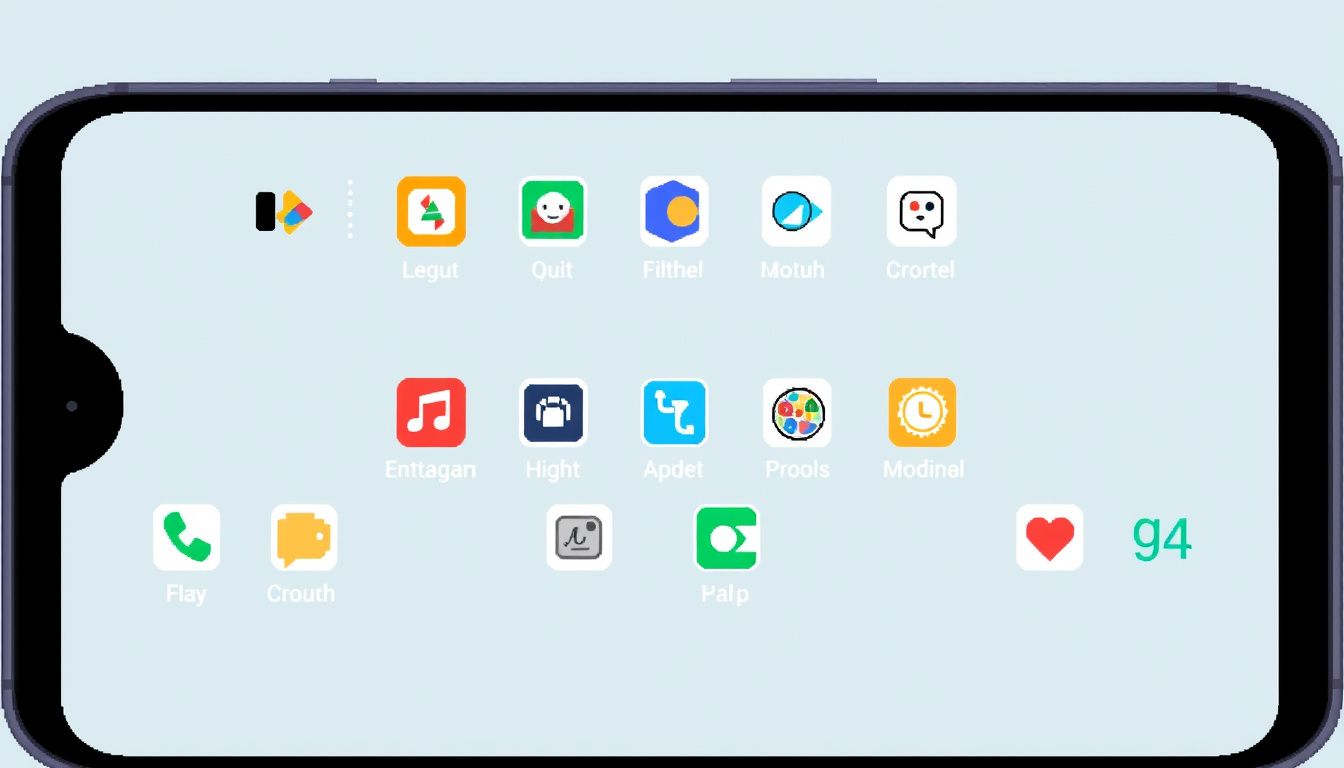
1. Prioritize Essential Apps
Pick the apps you use most. Remove the ones you do not need. Keep those that matter near. This step makes work fast and clear.
2. Utilize Folders
Group apps with common traits. For example, put Social Media apps in one group, or Productivity apps in another. Drag one app over the next to form a folder. This trick saves space and time.
3. Limit Home Screen Pages
Place your apps on one or two pages. Minimize the extra screens. Fewer pages mean less swiping and a faster reach to your goals.
4. Customize Your App Grid
Change the app grid size on your device. Choose a layout that fits more icons closely. Smaller icons or a tighter grid make the display neat and clear.
5. Leverage the App Library
Use built-in features like the App Library or Drawer. Store seldom-used apps there. This move keeps your main screen calm, yet gives you access when you need them.
6. Declutter Regularly
Set time to review your apps each week. Remove those you have not used. Fewer apps keep both your screen and storage free from excess weight.
7. Use Widgets Wisely
Choose a couple of useful widgets. For instance, add one for weather or one for your calendar. Let widgets show brief, key details. Do not overcrowd with extras that slow focus.
8. Background Choice Matters
Select a simple background image. Busy wallpapers mix with app icons and cause chaos. A plain image lets the apps stand out.
9. Positioning Apps Strategically
Place top apps where your thumb can reach fast. Keep them on the lower half of the screen. Use the top for folders or less-used apps. This strategy makes every tap count.
10. Experiment and Adapt
Try new arrangements without fear. Change folders, remove apps, or switch grids. Learn what fits best for your day. Adjust until your screen stays sharp.
Conclusion
Apply these clear tips and tame your home screen. A neat screen improves speed and focus. Keep your apps together, use folders, and update often. Less clutter means more ease and fun. Embrace a simple order in your digital space, and let every tap connect swiftly to its goal.
